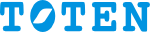Features of NetGenie Home

Multi-Device Wi-Fi Security
Wi-Fi Security for multiple devices
NetGenie protects your laptop, iPhone, iPad, gaming consoles, and other next-gen devices from viruses, botnet, intruders, and hackers, when you are surfing online over Wi-Fi, besides protecting you over wired Internet connection.
Experience a secure Wi-Fi home
NetGenie enables you to securely connect multiple devices like laptops, smartphones, and more, to the Internet from anywhere in your home Wi-Fi network, at the same time. This enables multiple users in your home to enjoy Internet surfing together.
Parental Controls
Block Unsafe/Adult Internet Control
Exposure to unsafe and adult content suddenly appearing on the screens is the last thing you want your family to experience when online. NetGenie offers a protective shield from harmful Internet content for your family by blocking potentially unsafe websites and applications like pornography, Spyware-infected, nudity, and more, over all devices like laptops, desktops, iPads, iPhones, and more.
Age-Appropriate Internet Access for Kids
Ensure that your kids do not access Facebook, chat and other Internet content before they reach the appropriate age with NetGenie that allows kids to access only those websites and applications that are deemed safe for their age groups. Setting up parental controls is a breeze with NetGenie. Simply slide over from one age-group to the other in the NetGenie GUI to create the level of Internet access you want to give to your kids. NetGenie comes with pre-categorized websites and applications that are regularly updated and which take away the inconvenience of manually putting in the website URLs you want to allow or block.
Manage Access to Facebook, Chat, Games for Kids
Limit your kids’ access to Facebook, Twitter, Skype, Yahoo Messenger, Online Games and more with NetGenie’s advanced parental controls that let you allow or block specific Internet activities of your kids. Limit the time your kids spend on specific websites and applications with NetGenie’s time-based controls for Internet access. No more worrying yourself about those mid-night gaming or endless surfing and chat sessions!
Customize Internet Access based on Your Needs
NetGenie gives you the flexibility to add specific websites and applications that should be allowed/blocked to match the Internet access needs of your kids. NetGenie’s ‘Website Exceptions’ feature enables you to apply a universal rule for customizing Internet access for the entire family in just a few clicks.
Reports on Online Activities
NetGenie gives you all information you need about security in your home network as well as your kids’ Internet activities– websites visited, online applications used, attempts to visit blocked websites and more – with its logs and reports.
Security
Protection against Hacking
Keep the bad guys out with NetGenie’s advanced security features like in-built firewall and Intrusion Prevention System that blocks hacking and intrusion attempts on your home network as well as your Internet-access devices.
Protection against Viruses & Malware
NetGenie’s regularly updated in-built Anti-Virus offers latest protection against computer viruses, mobile malware, spyware, and more that enter your network through unprotected Internet surfing. Keep your home network as well as devices that you use to connect to the Internet – like laptops, desktops, iPads, iPhones, and more – protected from unwanted downloads and installation of harmful programs.
Defense against Botnets
Get NetGenie’s security to prevent your home network from becoming a part of zombie/botnet that are otherwise difficult to detect and that specifically target unprotected home devices for their malicious activities.
Industry-standard Encryption
NetGenie’s industry-standard encryption technologies – WEP, WPA, WPA2 ensure that only authorized users connect to your home Wi-Fi network.
3G Ready
Share Internet Connectivity of Your USB Modem
Plug in your USB broadband or 3G modem to NetGenie and share your 3G Internet connection with more than one member in the family at the same time. This eliminates the need for multiple 3G subscriptions for your home Internet needs.
Cost-effective Utilization of Your 3G Modem
Optimize the cost of using your 3G modem with NetGenie that terminates Internet connection over 3G modem when you remain idle over the Internet for the duration of time pre-defined by you. This intelligent feature cuts wasteful expenses in using your 3G Internet connection.
Threat-free Wi-Fi
Out-of-the-Box Ready Security
NetGenie’s pre-set security settings give you a secure Wi-Fi home the moment you turn on NetGenie. Prevent your home network from becoming an open hotspot and get a safe browsing experience on your wireless network without the need to manually configure complex security settings before you go online.
Industry-Standard Encryption
NetGenie comes with industry-standard encryption technologies – WEP, WPA, WPA2 that ensure only authorized users access your home Wi-Fi network. Do not worry anymore about unauthorized outsiders connecting to your home network and misusing it.
Guest Friendly
Securely Share your Internet Connection with Guests
Give Internet access to your friends and visitors at home with NetGenie, without the risk of sharing your network password with outsiders.
Easy Guest Set-up and Management
Create a separate ‘Guest’ user and manage websites and applications your guests can access sitting in your home. NetGenie’s ease-of-use enables your guests to connect their laptops or other internet-enabled devices like iPad and smartphones in a jiffy, however, their access to the Internet is only to the extent you allow them. You can disable the user account when they leave your home network to withdraw their Internet access from your home network.
Guest Internet Activity Reporting
NetGenie keeps you completely informed of your guests’ online activities through its logs and reports.
Reports
Monitor Online Activities of Kids
Physical monitoring of Internet activities of your kids is an uphill task. NetGenie gives you real-time reports on websites visited and applications used by them without interrupting their Internet sessions. Know about attempts to access blocked sites and applications.
Security Reports
Get security reports on intrusion and virus attacks to stay updated on the security status of your home network.
Administration through Web Based GUI
Flexibility to Configure and Manage NetGenie
Manage and monitor your home Internet use by easily configuring NetGenie through a web-based GUI. NetGenie’s GUI can be accessed over any of your Internet-access devices like iPad, iPhone, laptop, desktop and more, within your home network. The web-based GUI enables you to manage your family’s Internet access settings without intruding their privacy or interrupting their Internet sessions.
Ease of Use with No Software Installation
With NetGenie, you get the ease of use of managing Internet activities of your family over multiple Internet-access devices without the need to install software on any of these devices.